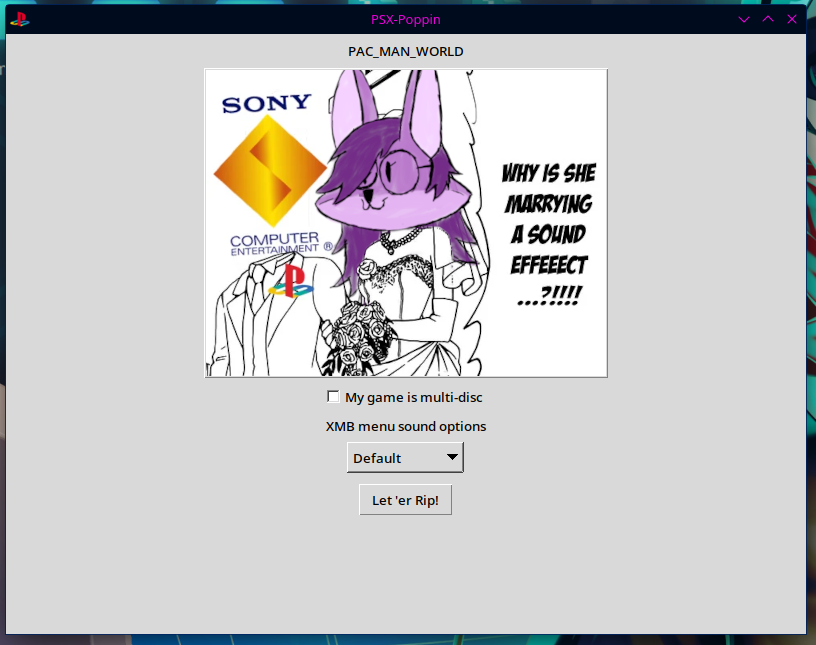
oopsie :3c
So that script I did a little over a week ago? a few nights ago I thought "I should get back into python programming" then went "dummy why didn't you write your script in python?" and honestly...yeah I didn't have a good reason lol.
Best reason I could come up with is the origin of that script was just something for me to use but as I told my friends about it they thought it was cool and I figured if I found something like this useful maybe others would too. Usually when I write small scripts for myself I just do bash scripts bc they're simple and I'm usually just trying to string cli commands together anyway so it just became that. As you can tell by this post I wasn't really happy with that and decided it was a good project to jump back into python with, I mean I got the stuff running and sure enough I rewrote it wihtin a few hours in python so how much work could it be?
Well, I decided after rewriting it that it should really have a gui to streamline it better for users. The point was to make stringing the programs used in it easier right? So I learned alot bc this was the first time I really did a full gui program and one that utilized threading. Both those aspects ballooned the workload for this project lol. In the end tho I'm glad I did it bc I learned alot and this honestly feels like a substantial program even if the functionality remained the same, which is why I kept the original bash script if you want do use this but just prefer running it in a terminal.
Once again the program can be found here if you'd like to use it :) be sure to check the README as getting it ready to use is a bit different this time around.
also if you'd like here's a desktop file if you'd like to open it from your start menu after it's all set up :3
Once you've set up the program as it says in the README put the contents of the folder where you'd like (you'll need them all in the same folder) and add that to your
$PATH
then change the folder paths in the file accordingly
Exec=bash -c 'cd /home/$USER/bin && /home/$USER/bin/psx-poppin.py'
Icon=/home/$USER/bin/pslogo.png
After that remove the ".download" at the end of the file name (you may need to turn on view file extentions to see it) then add that .desktop file to:
/home/$USER/.local/share/applications/
then it should appear in your systems programs! :D
None of this is necesary for you to use it but it's just an extra convience you know?
As for my future endeavours I want to document my experience diving into the playstation homebrew scene and this work. I also want to make more stuff like this in python :) my goal is to make tools for retro game homebrewing more accessible on linux. Idk how far I'll go with that (I learned alot with this but I should probably study more python stuff lol) but it's something I feel good about doing
Thank you for reading! see you soon 💜